As a writer and a blogger, you know what it’s like trying to get your words out there into the world. But when people are ready to read your stuff, your grammar must be on-point.
Grammar checker online is not a new thing. But with the advent of technology, it becomes even more efficient. We no longer need to carry our laptops/computers to grammar check a document. are lots of online grammar checker tools and software available online that you can use.
An online grammar checker is a computer program that checks for grammar errors. These programs check for spelling, punctuation, misplaced apostrophes, misspelled words, and word usage where there may be confusion between words that sound the same but have different meanings. They are handy for proofreading your content and ultimately, they help you improve the quality of your content and make you a better writer.
When you’re working on a big project and have to write a lot of material to work on, it almost seems impossible to keep up with grammar rules. Aside from the regular grammatical and typographical errors in writing, they may be issues with your work and you may need to proofread your work.
Luckily, there are lots of online grammar checker tools that can help. Here’s our list of the ten best online grammar checkers.
1. Grammarly

Grammarly is a web-based English grammar checker that helps users improve their writing by correcting common errors. The application can be used through your browser or downloaded as an extension for Microsoft Word and Outlook.
It also works in the background of your writing application and checks for errors. It works well for everyone, from students to bloggers, medical professionals to business professionals.
Grammarly does not only check for grammar mistakes but also plagiarism and punctuation errors. And it doesn’t matter if you are working with a Word document, a PDF, or a Google doc. Grammarly works every time.
Grammarly is also compatible with many popular web browsers like Chrome, Safari, and Firefox. This tool is easy to use because it works in the background while you create your content. When you see an underline, Grammarly has an error or suggestion for you. You can accept or ignore these suggestions as you see fit.
With Grammarly, you access 150+ types of checks and features like advanced punctuation correction, vocabulary enhancement suggestions, genre-specific writing style checks, and more.
Grammarly has an extension for Google Chrome and Microsoft Edge web browsers, a plugin for Microsoft Word and Outlook, an app for iOS and Android devices, a browser add-on for Firefox, Safari, and Chrome; also a web-based app accessible through a web browser.
2. Hemingway

Hemingway is a simple, easy-to-use, and powerful content editor that helps you write better. It also provides suggestions on how to improve your writing: break up long sentences, split compound sentences, and add semicolons and commas.
Hemingway is a free online tool that offers a simple way to improve your writing. It does this with a clean and elegant interface, a solid mobile app, and three main features:
- A readability score based on the Flesch-Kincaid index. This score tells you how easy or difficult your text is to read.
- A grammar checker that flags common errors like subject-verb agreement, verb tense consistency, and more.
- Copied text from your clipboard so you can see how it looks before pasting it into whatever document you’re working on.
Hemingway Editor is for people who want to improve their writing skills, and who also have other things to do: it’s a distraction-free writing environment that makes your writing bold and clear by reading what you write out loud. It formats text in any way you need.
3. Slick Write

Slick Write is a cool editor like Word, but with a hidden grammar checker. It will check your sentences to see if they are grammatically correct and highlight any errors. You can even use it for writing in some languages that don’t have a built-in grammar checker.
It has a Google Chrome extension but also works in any browser. If you have a copy of Writer’s Notepad installed, you can also use that.
To use the grammar checker, go to the online service, paste in your text, and click “Check Now.” The wrong words will be highlighted in red, green, or yellow, depending on how serious they are. There is also a button that lets you paste the text back into Writer’s Notepad so you can see how it looks there before submitting it to your magazine or publisher.
Slick Write checks only English; you can’t check numbers or other non-word forms of written communication. You could install a browser plugin like Grammarly to get around that limitation.
4. Ginger Software

Ginger Software is one of the most popular and best online grammar checkers available. It has a vast number of tools with the help of which you can check your grammar and correct it. It helps in detecting spelling mistakes, punctuation errors, and even plagiarism.
It helps improve your writing skills by making you aware of the mistakes that you usually make while writing an article or a blog post. It works pretty much like any other spelling and grammar checker, but its unique feature called “Ginger Page” makes it stand apart from other tools.
Ginger Page is a browser extension that allows you to translate your content into over 58 languages, provides you with synonyms for your words, identifies the parts of speech, and offers various definitions for each Word.
Ginger Software is a well-known name in the field of grammar checkers. It is one of the most popular online grammar checker tools available. This tool has a user-friendly interface, and its performance is also outstanding. You can use it for free on their official website. I like this tool because it gives you an explanation for each mistake you make in your writing.
5. ProWritingAid

Developed by software developer and writer Chris Banks, ProWritingAid is a grammar checker that has been designed to work as a plugin for Microsoft Word, OpenOffice, and Google Docs.
You can use ProWritingAid as a standalone program or use it online in your browser. There is also a desktop version that works in much the same way as the online version but with more features.
ProWritingAid is well-known for its range of features. It’s not just a basic spell and grammar checker: it will also provide feedback on things like readability and wordiness, plagiarism checking, text comparisons, style checks, etc. It might seem somewhat overwhelming at first, but it’s easy to get used to it once you start using it.
The free version does most of what you need from a grammar checker, but if you want to use the advanced features, you will have to subscribe to one of their plans.
You can upload your document from Google Drive or Dropbox or copy and paste your text directly into ProWritingAid’s editor. You also can publish instantly to WordPress if you use it for blogging.
The software will highlight areas you need to edit and give you a score for each category to see how well you’ve done. This thorough analysis of this online grammar checker also catches mistakes that other tools miss, like Pronoun Agreement, Dangling Modifiers, Homonyms, and Misused Words.
6. LanguageTool

LanguageTool is the best proofreading software for sure. It is designed to find mistakes that a simple spell checker cannot detect, like mixing up there/their, a/an, or repeating a word.
It supports more than 20 languages, including German, French, Polish, and Russian. The free version has a limit of 20,000 characters per check. And if you have more than 500 words to check at once, it will only show you the first 500. This cannot be very pleasant for longer texts.
LanguageTool also shows false positives from time to time. If you are not sure about your corrections, you should double-check them in another tool or Google.
The tool works with Microsoft Word and Outlook, OpenOffice / LibreOffice Text Document and Writer, Google Docs, Chrome, and Firefox – as an extension or standalone application. It also has desktop versions for Windows and macOS X with offline support.
7. NounPlus

As we all know, every writer wants to create error-free content but it is not possible because no matter how much you try there will be some errors. NounPlus is a reliable tool that ensures you don’t have to worry about spelling and grammar anymore.
Whether you’re writing a report for school or submitting your resume for that highly-coveted internship, this free grammar checker will ensure that your work is free from all forms of errors.
NounPlus is one of the best grammar checkers out there. It has a lot of features that make it easy to use, whether you are a beginner or an advanced user. It provides professional quality checks and suggestions for your writing, including spelling errors, punctuation mistakes, and more.
8. Spellcheckplus

Spellcheckplus is a free online grammar checker. It’s a simple and easy-to-use tool that works well. You copy and paste your content onto the website, and it will scan your content for any grammatical or spelling errors. The site offers three different services: spell checking, sentence checker, and style checker.
The spell checker tool searches for misspelled words and grammar mistakes in your writing. It will highlight misspelled words in red, while grammar mistakes are highlighted in green. Click on the highlighted text to see the correct Word, then click change if you want to replace it with the suggested word.
The sentence checker tool searches for sentences that are difficult to read or understand. It highlights the sentences in yellow and gives you suggestions on how to rephrase them, so they are easy to read.
The style checker searches for writing that could be improved by using more concise wording or a more straightforward vocabulary. It highlights these sentences in blue with suggestions on how you can make them better.
Spellcheckplus is great to use if you don’t have time to proofread your writing or want another person’s work on what you have written.
9. WhiteSmoke

WhiteSmoke is an online grammar checker that can be used by anyone who wants to increase their writing skills. It is a valuable tool for students, business owners, and persons of all ages who need help with their English writing.
WhiteSmoke has been in the business of providing first-rate proofreading and editing software for quite some time. They were the pioneers of this type of software, and they have maintained their reputation as leaders in the field since the beginning.
The newest version of WhiteSmoke has been developed with artificial intelligence and natural language processing technology to make it even more effective than any other tool on the market today.
This software was designed to be able to detect even the smallest errors in any writing, and it does not matter whether you are using it for checking your emails or you are working on a report for your boss, WhiteSmoke will help you improve your writing style without causing you any inconveniences whatsoever.
WhiteSmoke is available as desktop software or as a browser extension for firefox or chrome. You can also pick from three different editions: Standard, Premium, or Business.
It checks for more than 400 spelling, grammar, and punctuation errors, enhances vocabulary usage, and suggests citations. WhiteSmoke is a grammar checker, spell checker, style checker, and more – in a single package. It is also featuring translation software and English video courses.
10. Virtual Writing Tutor

Virtual Writing Tutor is an online grammar checker, punctuation checker, and spell checker for ESL students. A plagiarism detector also compares your text to 6 billion web pages. It’s free, fast, effective, and fun!
Virtual Writing Tutor is designed for students of English as a Second Language (ESL) or English as a Foreign Language (EFL) who are learning English at Beginner, Intermediate, or Advanced levels.
It can help you improve your writing proficiency by correcting your spelling and grammar errors as you write. You can use the Virtual Writing Tutor Grammar Checker to check your writing in English for free. You can even translate your text into 80+ languages with the Virtual Writing Tutor Translation Checker!
The Virtual Writing Tutor will provide automated writing evaluation and scoring for ESL learners. This software will grade your essay based on vocabulary use, sentence structure variety, and essay length.
The more you use the Virtual Writing Tutor’s grammar and spell checker, the more it will adapt to suit your needs. After using it several times per week for two months, I guarantee that you will see a tremendous improvement in your writing performance!
Virtual Writing Tutor uses Natural Language Processing technology to identify your writing errors. For example, it can detect the difference between passive and active voices and make suggestions for improving your sentence structure. You can also set up a profile on Virtual Writing Tutor for keeping track of your learning progress.
A grammar checker is a software or program that reviews or checks essays, articles, and other written documents for grammatical and mechanical inconsistencies. The online grammar checker is the one you can use online with high precision, and you don’t need to install it on your computer.
These grammar checkers are some of the best tools to use when you want to find out how professional and normal people write on the Internet. When we analyzed these type checkers, we paid special attention to their usability, how effective they were at solving grammar and spelling mistakes in the text, and also whether or not they were effective in identifying common grammatical issues.
Tons of grammar mistakes are very easy to make such as extra and missing punctuation, incorrect spelling (especially for homonyms), and missing or incorrect noun-verb agreement. These mistakes can cause confusion and misunderstanding, so if you have errors in your writing, a good grammar checker can help point them out.
Each of the sites listed above does a good job in helping you check the grammar and spelling of your blogs, articles, emails, stories, and other written work. Don’t make the mistake of thinking that a grammar checker can replace you. It can’t, and you’re better off choosing a tool like Grammarly to support you in your everyday writing. These tools can point out mistakes for you to make corrections. Always remember that it is still your responsibility to make the right corrections, no matter how good the grammar checker says it is.
So, if you are looking for an excellent online grammar checker, then the top 10 online grammar checkers above will make it easy for you. We hope you will check out some of these resources and test out the different grammar checkers. There is a lot to choose from, so make sure to do your research before you pick one!
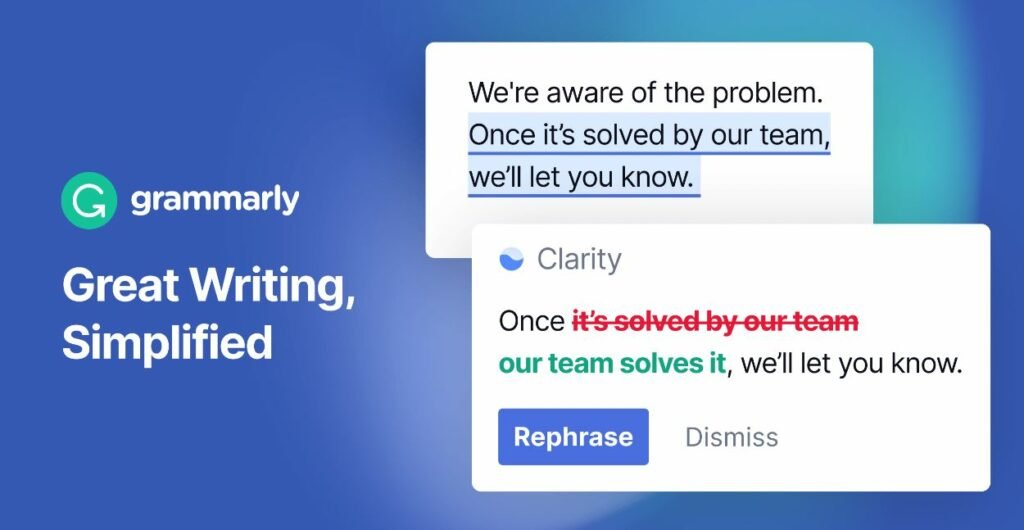
![10 Best Free Photo Editor for Mobile [IOS & Android]](https://incomeryschool.com/wp-content/uploads/2024/02/10-Best-Free-Photo-Editor-for-Mobile-IOS-Android.jpg)


![10 Best Video Editing Software for PC [Windows & Mac]](https://incomeryschool.com/wp-content/uploads/2024/02/10-Best-Video-Editing-Software-for-PC-Windows-Mac.jpg)



